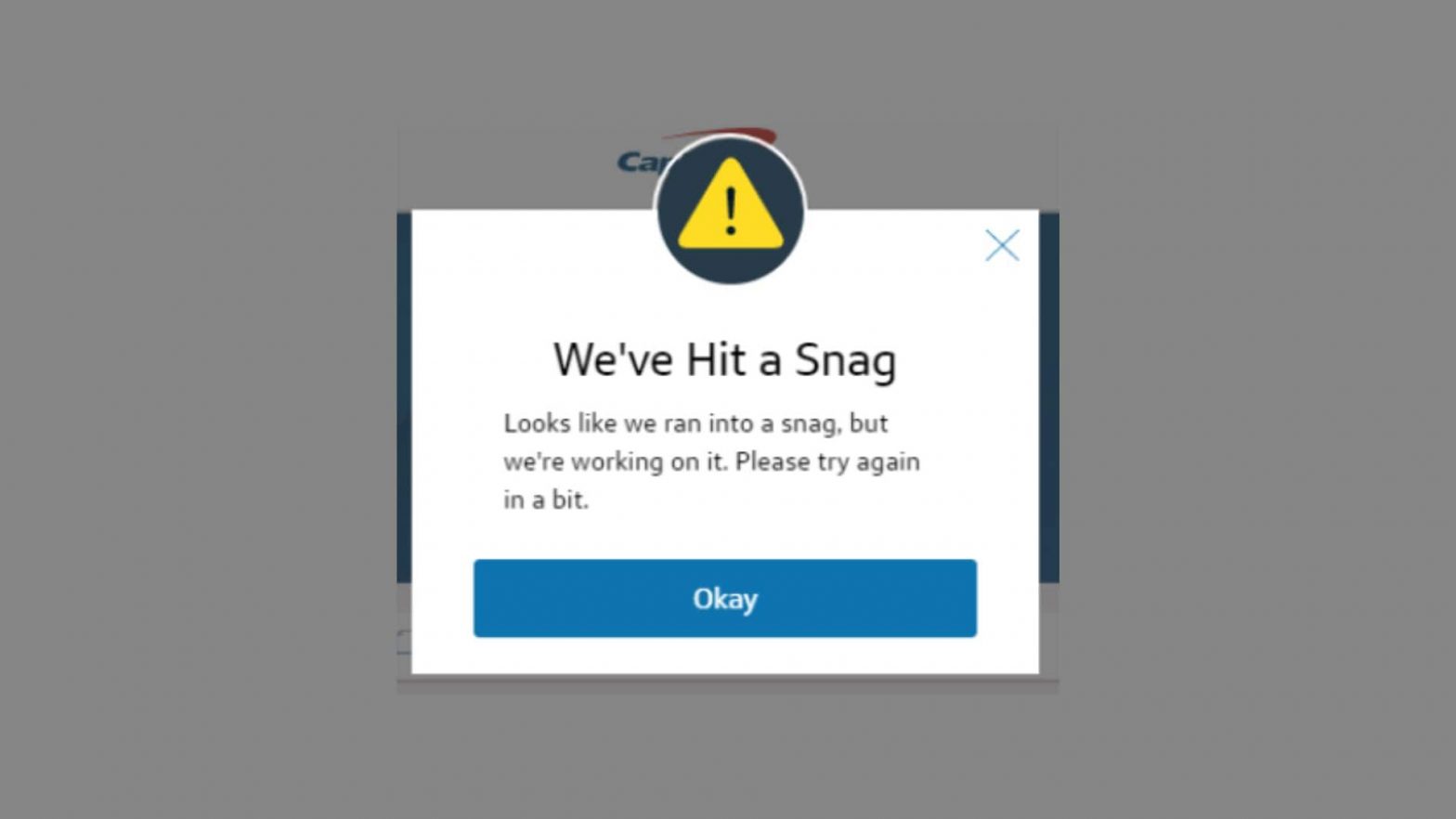Capital One is one of the best platforms to streamline wealth from a single app or website. If you bump into the error “We’re Sorry We Hit a Snag,” you may be able to use Capital One services for a while. But why does such an issue occur, and what’s the fix?
Due to technical reasons, it is quite common to face unknown errors while using the Capital one card. However, if an issue is on the company’s end, you can’t do anything but wait. It is a temporary glitch that can be caused when the bank servers are down or in maintenance mode.
Discover: Online Banks Like Current to Manage Your Finance.
Why it says “we’re sorry We’ve Hit a Snag”?
The term “hit a snag” means we have a problem. So when your payment failed while the transaction or simply landed on the site, you might encounter this message. Every website or company comes with different error messages that are their ways to keep things unique.
There are a few reasons why you could encounter this issue.
- Servers are down – When the Capital One bank servers are down, you can see an error on the website or app. If the website is reachable, you will likely be unable to make a payment with its Card.
- Inactive card – If you cannot make a payment using your card, that likely means your card is not active or has been blocked by the company for multiple reasons. Reach out to Capital One support and ask them to unblock your card.
- Insufficient balance – Due to a lack of balance in the account, transactions don’t go through. This could be why you see the ‘We Hit a Snag’ issue message during a transaction. To fix this issue, reload your account and try again.
- Wrong Card details – This same error message can pop out when you use the incorrect card details at checkout. Make sure you’re using the correct information before any online transaction.
How to fix the “we’ve hit a snag” on Capital One.
Unfortunately, there is nothing you can do to fix the issue if the issue is on the company’s side or the company’s servers are down. Therefore, you must keep patience and wait until the servers are back to normal. However, you can keep tabs on its servers by visiting any servers checker site or head over to the support team and ask when the server issue will get fixed.
And if your card is causing the problem, there is a way to solve the issue without any hustle. But first, ensure your card is not permanently blocked, and it is just disabled any sort of transactions due to security threats. So when you confirm everything is in your favor, contact the Capital bank staff and tell them to enable transactions. Another way is to go to the Capital One app and work your way up to enable transactions in the settings – This should fix the problem, and you’ll not encounter any error.
Should you be worried when you see” We Hit A Snag” Capital one?
No, There is no red flag as long as you see any problem caused by any technical glitch. In the online space, it is common to bump into such issues when using any service, tool, or anything. If it is just down servers projecting the error, You should only be patient and wait for the matter to be resolved on the company’s end.
However, suppose your Capital One’s debit or credit card is not active or disabled for transactions. In that case, you have to fix this issue by following its guidelines or contacting one of its associates.
You might like: Best Online bank Apps Like Chime.
How to Contact the Capital One support team?
Capital One has a support for everything, whether it is your credit card, savings account, or auto loan. It is even easier to contact one of their chief executives for your specific need. If you keep seeing such a problem on your device screen while doing any activity on the Capital One platform, you can create a support ticket, have a live chat, or make a call.
Toll-Free number –
1-877-383-4802