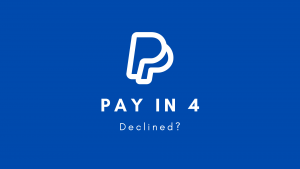Paypal is one of the best online Payment companies that manage millions of monthly transactions. Pay in 4 alone handles thousands of transactions across the U.S.
However, Many Paypal Pay in 4 users complains of getting charged twice, making them lose the plot. Though problems with Paypal are not new, we’ve heard enough horror stories that made people go to court to fight for their money.
However, this case is not the same. Pay in 4 doesn’t hold your money either, as it splits your payments into four instalments you need to pay every two weeks for six weeks. So why do users buzz about the tech giant having charged more than once for the same payment?
If you’ve been charged multiple times with the Pay in 4, this article may help you fix your issue.
Why did Paypal Pay in 4 Charge me twice?
There could be a mistake on your side while purchasing an order: maybe you’ve tapped the button twice. However, another reason could be a bug caused mainly by the server issue.
If Paypal has processed your payment only once, and your bank shows the fund taken out twice, you don’t need to panic at all.
Usually, Paypal does not charge multiple times for clicking the payment button double. In any case, you’ll get your money back to your account, which we’ll know later in this article.
Is it normal to have charged double by Pay in 4?
It depends. If you’ve made duplicate transactions at Pay in 4, Paypal will record your duplicate payment and reverse it within 7 days. However, it often may not detect your second payment, so you’ve to update them about it.
So, it’s quite normal with almost any company or financial institution that deals with payments. And the web forums are filled with such complaints. Still, it’s better to take action rather than wait for the other side to resolve an issue.
Also Read: Best BNPL Apps like Afterpay
What to do when Paypal Pay in 4 charged twice?
You can take certain actions whenever your fund is deducted twice from your bank account. When Pay in 4 records your payment, you must check if it is charged twice by logging into your Paypal account.
Similarly, you must log in to your financial or bank account and check if the money was taken out by Paypal or not.
The whole idea of checking payment history from both sides is to understand better where your money has gone so we can take action accordingly.
Check Pay in 4 transactions
- Launch App or go to the website.
- Log in and access your dashboard.
- You can see your full plan history in your activity feed.
If you don’t see any “Pending” amount, your payment has gone through successfully. If it shows “Pending” and you’ve been charged twice, it states that Paypal is still processing your payment. In this situation, you have to wait for Paypal to reflect your fund back.
But that doesn’t make clear that Paypal did not take the fund out. You must then check your bank account transaction history.
Contact Paypal Support
This is one of the best ways to get your money back. Letting Paypal’s customer team know about your problem will fix your issue. In fact, it is the very first step you should take when getting into any trouble with Paypal services.
When you call the customer team, you may be asked to show the details of your transaction, and once confirmed, your money will automatically be deposited into your bank account.
To get an inquiry about your installments, you can call 1-855-787-1014.
Contact your Card union or bank.
If Paypal doesn’t respond to you or take charge of any unauthorized transaction, you must immediately contact your bank or Credit union before it’s too late. Your financial institution will track your payment and pull back the amount in the meantime.
You can visit your bank’s branch or call which you think is comfortable. For the most part, this tactic works, as banks possess the authority to deal with such situations.
Wait for while
You might often end up paying twice due to technical bugs or other issues. This is quite normal and can happen to anybody who pays a fee or make an online payment via debit or credit card.
If you got charged twice by Paypal, you simply have to wait till your unauthorized payments are detected. All your money gets credited back to your bank account within a week once an unauthorized charge is confirmed.
Discover: Why Paypal Pay-in-4 Denied me?
Frequently Asked Questions (FAQs)
To get your money back, you must contact a Paypal specialist and your Bank or Credit union. Once they see a fraudulent or false transaction, they’ll deposit the fund straight to your account.
Will Pay in 4 teams return the fund automatically?
The team sometimes reverse your fund when you pay double due to a technical bug or error. But it’s always better to update them about your payment so they can process it fast.
Final Note
That’s it. We hope this article may help your problem. We’ve rounded up a few ways to claim your money back when charged by Paypal Pay in 4 twice or multiple times. It could be a technical issue on the company’s end. Still, we advise you to reach out to your Financial institution and Paypal and dispute the payment. In such a case, you must take action fastly.