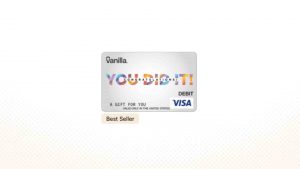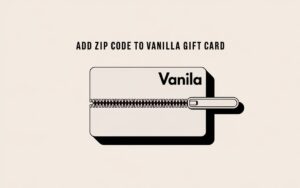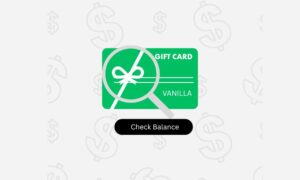Purchased a new Vanilla Gift card? Well, you must be excited to use it for the first time at your favorite location.
Vanilla Gift cards are one of the most popular gift cards backed by millions of stores across the U.S. and the District of Columbia.
But you need to activate gift cards before using them online or in stores, right?
However, some gift cards like Vanilla don’t require activation, as they are pre-activated upon purchase.
But users often need to activate them via the website or phone number manually. You must have your gift card details handy when activating it.
Here, you’ll learn to activate your Vanilla Visa Gift card and buy anything from it. Let’s dig deep into the article.
How Do I Activate My Vanilla Gift Card Online?
Simply follow the steps below –
- Navigate to the balance.vanillagift.com
- Enter the details that you can find on the back of your Vanilla Gift card.
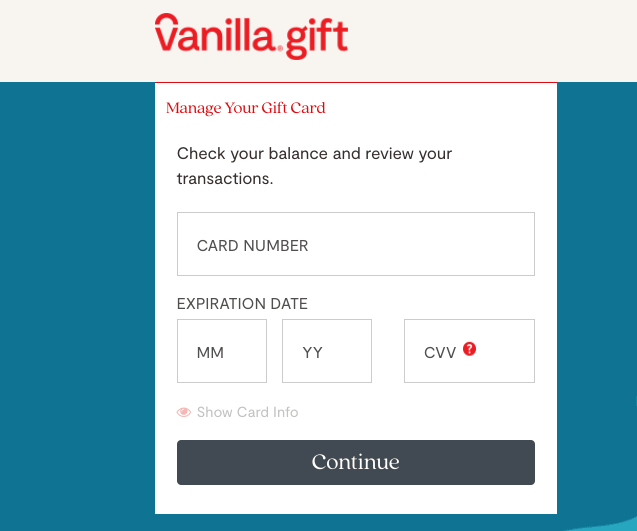
- Double-check the information and tap Continue.
- If you can access your account, your card is ready to use.
Why do you need to activate Vanilla Visa Gift cards?
Akin to any other gift card, a Vanilla Gift card needs to be activated before you can use it anywhere.
In short, they support stores that accept Visa and Mastercard. In case you don’t activate your card, it will surely be rejected at the time of purchase.
So whatever funds are there will be on hold until the card is ready for use.
To use the available funds that are loaded on your card, you must go through the activation process.
However, according to the official website, Vanilla Gift cards don’t need any activation after purchase, but this is not true.
Even though some people have received gift cards and paid directly without activation, sometimes you may have to.
Activation will secure your card from unauthorized access, which benefits both the cardholder and the issuer.
Once your card has been activated, you can set up your payment PIN and enjoy paying with your card.
Why can’t I activate my Vanilla Gift card?
Some common reasons could be that you’re entering incorrect information or that you’re using an expired card. These are all the possible reasons that may cause an issue.
- Incorrect Information: Are you entering the right details, such as your card number, security code, and expiry date? Make sure you do not make typos to pass activation.
- Expired Card: Ensure that your card is still working or active to check your funds or go through the activation process. If it expires, you can issue a replacement via the website and then use the funds on the card.
- Already Activated: Sometimes, we muddle about whether the card is activated. In such a case, try to use it at any retailer to see if it works. If it is activated, the issue is something else.
- System Errors: Sometimes, there may be technical issues with the company’s activation system. In this case, you should contact Vanilla Gift customer service for assistance. We’ve also composed an article on the Vanilla Gift card system error. Get help in case you need it.
If nothing seems helpful, you can contact the Vanilla Gift customer support team. Maybe they can help you troubleshoot the issue further.
How to assign a Zip Code to a Vanilla Gift Card?
Do you know that a mismatched ZIP code or billing address in any store can result in declined transactions? In order to avoid this mistake, you can enter the same billing address provided during card registration.
Zip code can be your ally while shopping online, as it helps the issuer or retailers verify you and track fraudulent activities of your card.
So, always use the right billing address at the time of purchase to avoid any payment failure.
Down below, we’ve summed up some points to check or update your Zip Code –
- Go to the Vanilla Gift account.
- Enter your gift card number. including expiration date, CVV, and tap Continue.
- After the successful login, you’ll see the “Assign Zip Code” tab. Click on it.
- Next up, all you’ve to do is assign your Zip code to your account and save.
- Once your ZIP code is assigned, your card will be active.
How do I use my Vanilla Gift card?
Knowing how to use your Vanilla Gift card for the first time is important. As we know, you need to activate it before making a payment.
So if you haven’t done so yet, follow the steps above, and if you did that, continue reading below.
Since a Vanilla Visa Gift card works no differently than any debit or credit card, you can simply use it contactless or online at retailers that accept Visa and Mastercard.
And akin to a debit card, no redeeming or fees are involved.
Here are the best ways to use your card.
It’s quite normal to use such cards online, as they are quite similar to traditional bank cards in use. However, there are a couple of ways you can use your Vanilla Gift card.
Swipe: Swiping is the coolest way to use a Vanilla Gift card at the point of sale terminal. Just plug your card into the chip reader until the transaction is complete.
Or you can hand your card to any shopkeeper or manager, and they’ll dabble with a machine for you.
Online: Don’t say you haven’t used any form of card online to buy things or pay bills. Using your Vanilla card works the same way.
When you land on any website’s payment page, you’ve to enter your gift card details to make a payment. Just enter your PIN if you’re asked.
That’s it, your purchase will be successful as long as your card has not expired or has sufficient money to cover the cost of an item.
What’s more intriguing is that you can link your card to sources like PayPal, Amazon, or any company that accepts Visa/Mastercard.
The only caveat is that your card is not valid for use at ATMs.
Also, make sure a retailer accepts a prepaid or gift card before trying to make a purchase.
Where can I use my Vanilla Gift card?
Almost anywhere where Visa and Mastercard are accepted. Currently, you can only use it in the United States and the District of Columbia. Payment-wise, they can be used anywhere, except at ATMs.
As for international transactions, you can’t use the card directly to purchase stuff from abroad or from foreign retailers.
But if you transfer your Vanilla Gift card funds into any other bank account that works abroad, you can spend cash anywhere worldwide.
How to add a Vanilla Gift card to your Amazon account?
- Head over to Amazon.com and sign in to your account.
- Add your favorite item to the card and proceed to the payment page.
- Now, opt for your payment method.
- Click Add a debit card and enter your Vanilla Gift card’s details, such as card number, name on the card, and expiration date.
- Once it’s linked, simply use it at millions of stores.
Frequently Asked Questions (FAQs)
To check if your card is active, visit your Vanilla gift account page and verify it by entering your credentials. You can also contact the customer support and ask them to activate your account if it is not already active. The phone number is printed on the back of the card.
It’s not necessary to use it in every online store. However, PIN verifies your transactions, so it’s always good to use it for safety purposes.
Maybe it’s an error by the system’s end, or your card is already in use. Our advice is to clear your browser’s cache and try the activation process again. Still not working? You can reach out to Vanilla customer service and ask them to look into your issue.
Yes, you can call the toll-free number printed on the back of your card to activate the card, and use it right after purchase.