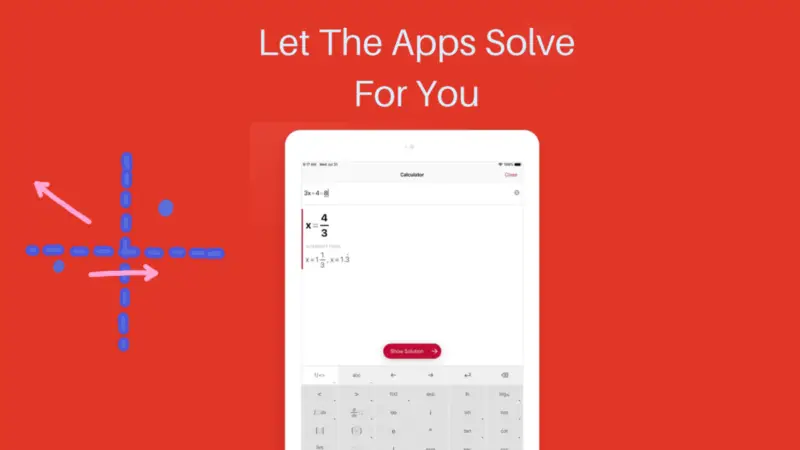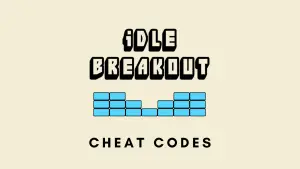Are we at the pinnacle of digital technology in the world? Well, it doesn’t matter. Mathematics has been around for years, beginning in the 6th century BC when Phythogoreons, the ancient Greeks, formulated a systematic study of maths as a subject in its own right.
Since then, many mathematicians around the globe have played a significant role in developing mathematics as a full-fledged study that today we read as geometry, trignometry, differential, topology, e.t.c.
Fast forward to today, we now have the math solver apps to solve any math word problems at the tap of a button.
Had we envisaged it coming?. Now an app takes a picture of your homework, and gets answers without having you wrap your head around it.
This is nothing sort of a radical change in the system of education, but the results can be dire if students only stick to the math solver apps and do not manually attempt to solve problems.
However, A math word problem solver app doesn’t only scan and show the best answer but solves a question with steps, so students can learn to solve problems too. Without any delay, let’s jump to the best math solving apps.
What are Maths Solver apps best for?
- Scan and solve complex problems with steps.
- Help you unstuck from a tricky question by highlighting errors.
- Explore other math problems with a step-by-step solution.
- Has a built-in Smart calculator to help you calculate advanced maths calculations.
- Choose between multiple methods to solve questions.
- Solve math problems in a snap.
Best apps that solve any math word problems via picture
Photomath
Undeniably, it is the best math word problem solver app that you can use to shove your mathematics skills. If you want to take a picture of your homework and get answers, then Photomath is the solution.
Throw at it any problem, and it solves it in a fraction of seconds with an in-detail explanation. On top of all that, you find a myriad of maths books covering lower grade students to university graduates.
The text recognition is near perfect as you can even write lossy characters and expect a precise solution.

It gives a little edge for students who check their math work and break down solutions step by step. Photomath has such a decent way of explaining calculation steps in animation, similar to what a tutor would do on a chalkboard.
Best of all, you will be able to solve graphs equations and use graphs to interpret solutions of any equation.
Another funkiest feature it offers is the smart calculator that allows you to edit scanned maths problems and see the solution of any symbolic equation.
Who’s Photomath for?
- Teachers who want to amplify their maths teaching skills
- Kids who want to learn syllabus mathematics with animations.
- College students for elevating maths learning skills.
- Parents who want to teach their kids the basics of mathematics like addition, subtraction, etc.
Key Features
- Supports a wide range of syllabus questions.
- Scan through a camera, and solve a question step by step.
- Keeper of countable popular mathematics books with solved solutions.
- Brings mathematics to life with detailed animation of steps.
- Inbuilt Intuitive smart calculator.
- Allows using graphics to interpret the system of equations and more.
Freemium | One-Time $39 or $5/monthly iOS here –
Microsoft Math
This app is nothing sort of your math buddy, helping you visualize and learn tricky mathematics problems on the go.
The application has three ways to solve your problems: scan, draw, and type. You need to ask it a question you want it to solve step-by-step.
The “Draw” feature is what makes it stand out from the crowd with its incredible accuracy in identifying sloppy characters that are even hard to read in papers.

No matter where you come from, it has support for various languages: Russian, Spanish, German, or Hindi. The app has been downloaded over a whopping 100 million times, and it runs on the web, iOS, and Android.
Unlike Photomath, it doesn’t include paperbacks solved solutions, but it likely supports all sorts of mathematical problems such as algebra, pre-algebra, trigonometry, calculus, with steps.
Not only is it the best way of explaining maths, but you can also learn more stuff through video tutorials explaining everything maths. Since it has tutorials to get you through complex problems, it also has quizzes to keep you plugged in.
Who’s Microsoft Math Solver for?
- Teachers for interpreting graphs, equations, and more.
- Students who’re preparing for competitive exams.
- Parents and kids can get the most out of it.
- Anyone who is a math quiz savvy.
Key Features –
- Smart Calculator to tackle various mathematics problems.
- Scans a question straight from a smartphone, and displays a step-by-step solution.
- “Draw” feature enables you to write a question manually.
- Users can check the history of their problems, and also solve quizzes.
- video tutorials to assist you.
Free | No ads | iOS here | Web
Brainly

Brainly is another simple yet effective app for solving math word problems.If you haven’t heard about it before, then you’re missing its offbeat features.
At its best, Brainly has a large community around the world, helping each other out.
Besides mathematics, it offers a diverse curriculum that includes subjects such as science, geology, and botany, to name a few. Ask a question either through typing, scanning, or asking it aloud; it makes it easier.
It’s not only math-centered, so you are unlikely to get every type of mathematical solution, but the community has your back.
Brainly has an edge over other relevant apps because you can get a much clearer explanation of a problem by asking a question in the community.
On a lower note, only members with enough points can ask questions, so answering questions often will help you retain your points.
After gaining enough points, tap on the “ASK QUESTION” button to ask your question manually, using a smart calculator, files, and speech-to-text button.
When it comes to the best free math calculation apps, Brainly is the best option to go for.
Who’s Brainly for –
- Students of maths, physics, chemistry, and other subjects.
- Kids for learning basic mathematical expressions in steps.
- Any competitive aspirant.
Key Features –
- Has an enormous community of around 20 million people worldwide.
- Lets you ask a different type of subjective question.
- Answers a question, likely in two minutes (not for most problems).
- Shows other methods of solving problems. Thanks goes to the community.
- Smart calculator.
Free | No ads | Requires points to ask questions | iOS
Mathway
It’s more of a smart calculator than a community app. It claims to have solved over five billion math word problems and is still counting.
With MathWay, you can learn to solve problems in graphing, chemistry, finite math, calculus, precalculus, algebra, pre-algebra, statistics, and more.
Under the hood, it uses the A.I. bot to help you find answers with steps. You can look at examples of different mathematical problems laid out for you with a detailed explanation using the smart calculator.
This math word solver app enables you to snap a picture of your math question and get answers instantly.
As a basic member, you have access to all of its content, except the ability to view steps only when upgrading to a premium membership. The premium will cost around $1.55/monthly and $5/year.
Who’s MathWay for
- Students who want to check homework with steps.
- Anyone for calculating complex maths questions.
- Teachers who want to learn all kinds of syllabi questions.
Key features:
- An artificial intelligence bot to help you with math problems.
- Solve questions step-by-step with the tap of a button.
- Has a capacious number of solved queries.
Freemium | $1.55/monthly or $5/yearly | iPhone
Cymath
Cymath is another funky app that solves any math word problem and gives step-by-step solutions. Just hop a question into the smart calculator, and tap to get an answer. It works flawlessly.
You can also use your camera to scan a question and get an answer, or manually create a problem using a calculator. Apart from the solver, it has a reference covering almost everything from algebra: common logarithms to calculus: integration.

Once in a while, you can check history, explore the blog, and practice many questions in your language. However, upgrading to a premium may dramatically improve your ability to learn and solve problems with “why a step is taken” detailed steps.
Apart from that, it removes ads, personalizes your questions, unlocks reference material, and offers robust support 24/7.
Who’s Cymath for
- Beginners and elites who want a thorough explanation of solutions.
- School or college aspirants to practice syllabus questions.
Key Features –
- The app takes a picture of your homework and gets answers.
- in-built calculator for solving different problems.
- Reference for knowledge.
- Users can practice questions.
- Bookmark material.
Freemium | iOS
Qanda
Want to know the answer to any math word problem by scanning an image? The Qanda app has your back. Launched in 2016, the South Korea-based startup has racked up over 23 million downloads and counting.
What’s more, it has solved over one billion problems so far, making it one of the best math solver apps. With the help of A.I., the Qanda app solves math word problems quickly by just scanning a picture of the question.

It has a community of millions of people worldwide who help each other by sharing and solving tricky mathematics problems. Whether you want to ace university exams or solve school-level math word problems, this app is the best option to go for.
Besides, if you’re stuck with algebra, calculus, or trigonometry questions, you can play with its smart calculator. When you ask a question with Qanda, you get all the web search resources like videos and step-by-step solutions to that question.
The app is available in various languages, including English, Spanish, Korean, Japanese, and a few more.
Who is it for?
- College students who enjoy solving shaky math questions.
- Students who want to be good at solving algebra, calculus, and other equations.
- Elementary school kids.
Camera math calculator
This app solves math doubts from basic to advanced graphical equations. As the name suggests, it’s the homework solver that scans and solves any math word problems by taking a picture. It has a straightforward user interface, decluttered with tools.

Using the scientific calculator, you can figure out a step-by-step solution to mathematical expressions like decimals, algebra, trigonometry, integrals, logarithms, square roots, and much more. If you’re already good at using a smart calculator, this app is no wonder and can simplify the way you solve math equations.
The photo-solving part of the app is what makes it set apart from the rest. Besides, the scientific calculator seems to have everything a college student needs to solve complicated doubts. To sum up, this app solves any math word problems you throw its way.
Who is it for?
- Students who want to solve equations and inequalities.
- Who wants help with solving functions, polars, param graphs, interactions, roots, and critical points.
Multiplication table by Allmath
Allmath is a multiplication table app that is widely used by students to learn times tables effortlessly.
It makes it easy for users to learn different times tables with the help of a multiplication chart. This math app provides essential repetition for children to strengthen their knowledge of times tables.

Even though it has an outdated design that may not appeal to many users, but it is highly effective in memorizing timetables and that is all counts. However, if you’re looking for any higher school mathematics, this app is certainly not a good option.
Under the hood, the app opens to a page containing the multiplication chart of the first 12 times table.
The chart was arranged in such a way that when a user clicks on a specific number, it quickly generates the corresponding multiples of that number.
To use this incredible app, just enter the numerical digit in the input box or click any number on the screen to get its factors.
For instance, if you click on the number ‘25’, then the fifth column and fifth row will be highlighted.
The apps will generate its exact multiple factors within a blink of an eye. You might find it hard to use it for the first time, but as you stick around and observe its every feature, you’ll get the hang of it.
Who’s Multiplication Table App for?
- Children for learning times tables without any hassle.
- Students who want to quickly solve math problems in their heads.
- Kids to boost their confidence in understanding the concept of multiplying different numbers.
Key Features
- Generates tables of up to 10,000 in seconds.
- Gives an option to copy the table in real-time with one click.
- Provides a feature to search factor of a number less than or equal to 144.
- Available on both Android and iOS platforms.
Free | No Ads | iOS here
Wrapping Up
We’ve compiled a list of apps to help you solve any math word problems. To get the best experience out of these apps, you may consider trying out free trials or premium subscriptions they have to offer.
All these apps have the best smart calculator in common, to solve all sorts of math problems such as trigonometry, integrals, algebra, e.t.c. If you’re a college student, teacher, kid, or parent, then any math problem solver app can be a great aid to your math solving skills.