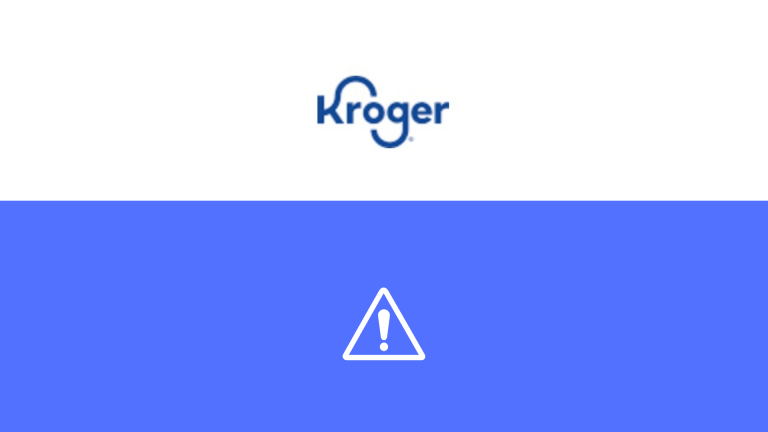Is your bank app not working on iPhone or Android? We’ve got you covered. Banking apps allow you to manage your savings or checking account, pay bills, lock and unlock cards and more. However, server outrage issues with banking apps are quite common due to the overloading of traffic or users’ activities. Apart from that, there may have other problems with such apps that you can fix with the help of this article.
Common reasons why your banking app is not working?
There could be various reasons if your banking app is not working on iPhone or Android. The most common reason is a server issue. Often, banks’ servers go down, so you experience transaction failure or loading issues. However, caches can also undermine your app’s performance, so they need to be cleaned up from time to time. Let’s know the other possible reasons you might be facing.
- Your app needs an update, so it’s not working properly.
- Maybe Caches or temporary files are causing an issue.
- Your internet connection is weak or has issues.
- Banks servers are down, or your bank is in maintenance mode.
- Your bank account could be temporarily disabled.
- You may have proxy or VPN enabled.
- Your smartphone may be incompatible or doesn’t support your bank application.
How to Fix your bank app not working problems?
We have done the heavy lifting for you to find the best solutions to fix your banking app problems. You don’t need loads of mental work to resolve your problem, as these fixes are laid out simply with the step by step solutions. So without any further ado, let’s know how to resolve your problem.
Restart your smartphone
It is quite a helpful way to fix your app’s performance issues. Restarting a device will fix minor glitches and bugs that keep you from using the app. If your apps run slowly or lag, a simple restart can fix this issue.
When you reboot your smartphone, your background apps are closed, freeing up RAM; as a result, your apps run smoothly. So, it is quite a crucial yet straightforward solution for most of the technical problems in your device.
To restart, hold the power button and choose the Restart option on the screen.
Clean up your bank app cache
Too many caches make your app sluggish or run slowly. If you do not weed out the cache once in a while, you will likely encounter with their technical issues with your app. Your app may crash, lag, or misbehave due to junk or temporary files. We say it the Cache.
So it’s recommended to flush the cache whenever your app is not responding correctly. You can download any file cleaner app to make your job easier or follow the steps below to clean up the caches of your bank app.
On Android
- Launch Settings on your smartphone.
- Navigate to the “Apps and Permissions.”
- Tap App Manager.
- Find and access the banking app whose cache you want to clear.
- Tap Internal storage.
- Hit Clear Cache.
iOS
- Open Settings.
- Tap General.
- Tap Apps.
- Find your app and click to enter it.
- Tap Storage and click on the Offload data option.
Update the app
If your app is acting up, it could be outdated. Ensure your app is updated to the latest version, or it might respond badly. Usually, updates improve your overall app performance by enhancing the security, fixing bugs and improving features.
If your app is crashing, freezing or loading up slowly, you’ve to check if it has an update available; if not, skip this step. You can head over to the Playstore or Appstore app and update your banking app.
Sync time and date
Many times the wrong time and date can cause a problem. It’s always suggested to keep your device’s date accurate or to your standard time precision.
Follow the steps below to update your time and date on your smartphone.
- Navigate to the Settings.
- Search Data and Time (Your smartphone may have a different name).
- Check the correct Time zone and turn this option to automatic.
Force Quit
A lot of times, due to continuous app usage, you might experience lags and minor glitches. It occurs because your app eats up too much disc space, which makes it sluggish and behaves badly.
However, you can force close the app and run it again to fix such problems. Make sure you give your app some rest before it acts up and eats up your time.
There are two ways to force close an application, first by swiping up on the app in the recent apps tab and another by going to the settings.
Wait for a while
Unable to access your bank’s website or make a transfer? It might be a server issue. Once in a while, banks’ servers go down, making users lose their tempers. However, the servers outrage problem is something you can’t do anything about except that of your financial institution.
All you can do is wait until the server issue is resolved by the bank’s end. Server outrage problems are caused by overloading traffic across different regions or countries.
In the meantime, you can catch up on the latest bank updates or check your bank’s status at isitdownrightnow.com or downdetector.com.
Check for a stable WiFi connection.
Nothing is more frustrating than unstable or poor internet. If you are making a transaction, and suddenly your interest goes out for a few seconds, you’ve to start all over again. While using an app, especially a bank app, a stable internet connection is vital.
Ensure your WiFi is stable and not acting up for running your mobile applications smoothly. If youre internet is breaking off frequently, make sure your device is not far off from the router. To fix your Internet connection, follow these steps.
- Plug out your router for 10 seconds, plug it in, and check if it fixes the problem.
- Try to switch between your WiFi and Cell network.
- Turn off your WiFi and turn it back on to fix your broken internet.
Contact your bank Support.
Still, your bank app not working? Don’t lose your pecker up. Your financial institution has a customer support team to assist you if you’re stuck or trying to grasp some knowledge about your financial institution. Reach up to them and submit a query, shoot them a mail, launch a chat, meet them in person or just call.
Wrapping it up
We’ve piled up a few tactics that you can follow to resolve any bank problems. Whether you encounter crashing, loading issues, lags or any other problem with your app, these fixes will be quite helpful.
Related articles:
Ally bank app is not working? (Troubleshooting guides)
Why is your US bank app has issues and how to fix?
Create Invoice in a snap: https://www.zintego.com/