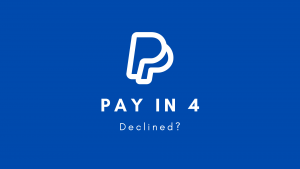PayPal is one of the most sought-after companies for merchants and customers across the globe. It’s a trusted, secure, and advanced platform to make online payments.
If you’re a Paypal user and have recently downloaded its app, you might find it hard to learn its features for a few days. However, if your Paypal app is not working or not responding as it used to be, it could be frustrating and hard to figure out where the problem is.
Why the Paypal app is not working: Reasons.
You may face difficulty with your Paypal app, but you’re not alone. There could be several reasons why your Paypal app doesn’t work. The most common reason is unstable or slow internet, or your app is not updated, so it’s acting up.
You may be having a totally different problem we may not be aware of, but here are a few possible reasons that cause most problems.
- Your WiFi or Cellular network has some issues or is disconnected.
- You’ve maxed out the disc space in your smartphone.
- You didn’t clean up your app cache.
- VPN may be causing an issue.
- Maybe you’re using an outdated app.
- Maybe your smartphone has some malware or unsafe software.
- Your Paypal account could be suspended or closed for fraud or other reasons.
How do I fix my Paypal app?
First, you need to ensure that there is a server issue or that the app is undergoing maintenance. If your Paypal app is not working as it usually does, you need to ensure it’s updated to its latest version.
Also, consider flushing the cache to fix any minor issues. There are a few solutions below that could be helpful for you.
Restart your smartphone (Fix Lag, Crashing, and Screen issues)
Is your app crashing? Restarting your device can help. If your smartphone is crashing or having any other issues, a simple restart can be very helpful.
Rebooting your device frees up disc space by removing unwanted background apps. As a result, your smartphone uses less battery, heats less, and thus runs smoother.
So, it’s quite effective to restart a phone whenever you experience heating issues or unnecessary lags, or crashing.
Simply turn off your device and turn it on. Also, jot down that too much restarting is not helpful, so don’t do it more than once a day or two.
Update your Paypal app. (Fix Crashing, Screen issues)
Since the Paypal app has an assortment of features that need constant modifications to improve its efficacy, So updates are rolled out by the developers.
You might find some of its services difficult to use if your app is outdated. The developer can remove the support in an outdated app, so it’s crucial to keep your app updated to get the most out of it.
Updates will fix minor technical glitches and bugs and enhance security and features. ‘
To update your app, head over to the Playstore or Appstore and check if you find any Update action. There is nothing to do if it has no “Update” option.
Flush Paypal app Cache (Fix loading, Crashing)
If your app is not responding or takes so long to load, maybe caches or junk files are the problems. Basically, Caches boost the app’s performance by rendering pages quickly, but in excess, they can make your application buggy.
If your cache files are large, you might bump into a lot of technical issues. So it’s crucial to weed out cache whenever you experience slow loading, lags, or crashes with your Paypal app.
Here’s how to delete your Paypal app cache
On Android
- Navigate to Settings.
- Scroll down to the Applications and Permissions”
- Find and tap Paypal.
- Tap Internal Storage and hit Clear Cache.
On iOS
- Go to the Settings.
- Tap the General tab.
- Access iphone Storage and Find your app.
- Hit Offload Data.
Check for stable Internet (Fix Slow loading, errors)
Is your Paypal app loading slowly? Probably it’s because of slow or unstable internet. You must have Fast and stable WiFi to run the applicaiton without any lag or error.
If your WiFi is quite slow or disconnecting frequently, you won’t be able to make a payment with Paypal, as your transaction won’t go through.
So if you don’t want to run into any issues while sending or receiving money, ensure that your Internet is stable and doesn’t break off again and again.
Here’s how to fix your Internet.
- Don’t go far off from your router for stable internet.
- Disable and enable your WiFi to connect to the internet if disconnected.
- Plug out and plugin in all cables of your router after 10 seconds.
Disable your VPN (Fix Slow loading, server error)
VPN (Virtual Proxy Network) could be why you cannot access the Paypal website or app. VPN hides your current location and provides a shared or unique country IP address.
Some websites block some countries, so when you use a VPN, you can access the website with an IP address of a supported country. But if you’re accessing from a restricted country, you cannot log into your account.
Therefore, ensure you are not using VPNs to avoid errors.
To turn off the VPN on Android and iOS
- Head over to your device’s settings.
- Search for “VPN.”
- In the VPN, disable all the linked VPN connections (If available).
Explore: Why is my Paypal Pay in 4 denied: Fix
The platform is temporary down
Paypal is a popular app that runs on hardcore softwares and gigantic hardware to store users’ data. So, it may go down if anything occurs or undergoes an operation.
You can’t access the website or app if servers are down. In such cases, we need to keep patience until the company resolves an issue.
However, if the company is about to go into maintenance mode, it will let users know before initiating an operation.
To know if Paypal services are operational or not, you can check at Paypal-status.com. Also, check the Paypal.com servers status.
Force close the app (Fix lag, glitch, screen)
If your app is stuck on the screen, you can try to force quit it and launch it again. If your app is running for a long time, it may act up due to insufficient RAM or junk files.
This is a helpful tactic if your app is not responding or is stuck on the screen, but if your overall smartphone is not responding, consider powering off and on your device.
To force quit your mobile application, simply launch the recent tab and swipe up on your Paypal app.
You can also force quit your application via Android Settings (Follow the same steps as you delete cache, just tap the “Force Close button”)
Uninstall and Install (Fix overall app issues)
Still, your Paypal app doesn’t work? Reinstall it. Often, due to large chunks of caches and corrupted files, apps don’t go well with your device.
You can fix pesky technical problems simply by uninstalling and installing the application. This tactic can also fix your cache and update problem.
To reinstall, first, uninstall the application form settings or the home screen and install it from Google Play App Store.
Contact Support
The platform has a robust support team available 7 days a week. Simply make them a call, and someone from their support staff will pick up your call and answer all your queries related to your Paypal account and services.
Whether you want to know something about credit, passwords, payments, or resolve disputes, Paypal customer team will be there for you.
Telefone number – +1-888-221-1161
Frequently Asked Questions (FAQs)
Why is my Paypal app security challenge not working?
Try clearing the cache or force start your Paypal app if you face trouble with a security challenge. If you’re using chrome or other browsers, try to clean up browser cookies and then try again.
Why is my Paypal login not working?
Maybe you’re entering the wrong password. Ensure that you’re using the correct username or password, even as a small typo can restrict you from logging in. In some rare cases, your Paypal account could be suspended due to security issues. In this case, contact the support team to resolve your issue.
Why Paypal app crypto not working?
It could be a temporary glitch or bug if you cannot purchase or sell crypto. Try to uninstall and install your application to fix the crypto problem. If the problem still persists, reach out to the support team and have them further investigate the issue.
Why is my Paypal app not updating?
Clean up your app cache and then try to update your app again – it should work. This may occur due to corrupted cache files, mostly seen with the Playstore.
Why is my Paypal app showing a White, black screen?
Updating your Paypal mobile application can fix this issue. If this doesn’t move the needles, simply clean up your cache and then try again. Also, check your Internet connection: it may be broken or slow.
Why Paypal checkout not working?
Your account is not verified, or you’ve no balance in your bank account. Make sure your Paypal account is verified, and your bank account or debit card has sufficient balance and working properly. If your debit or credit card is disabled for online transactions, enable it before using it at checkout.
Related: Why Zelle not working (Simple Fixes)