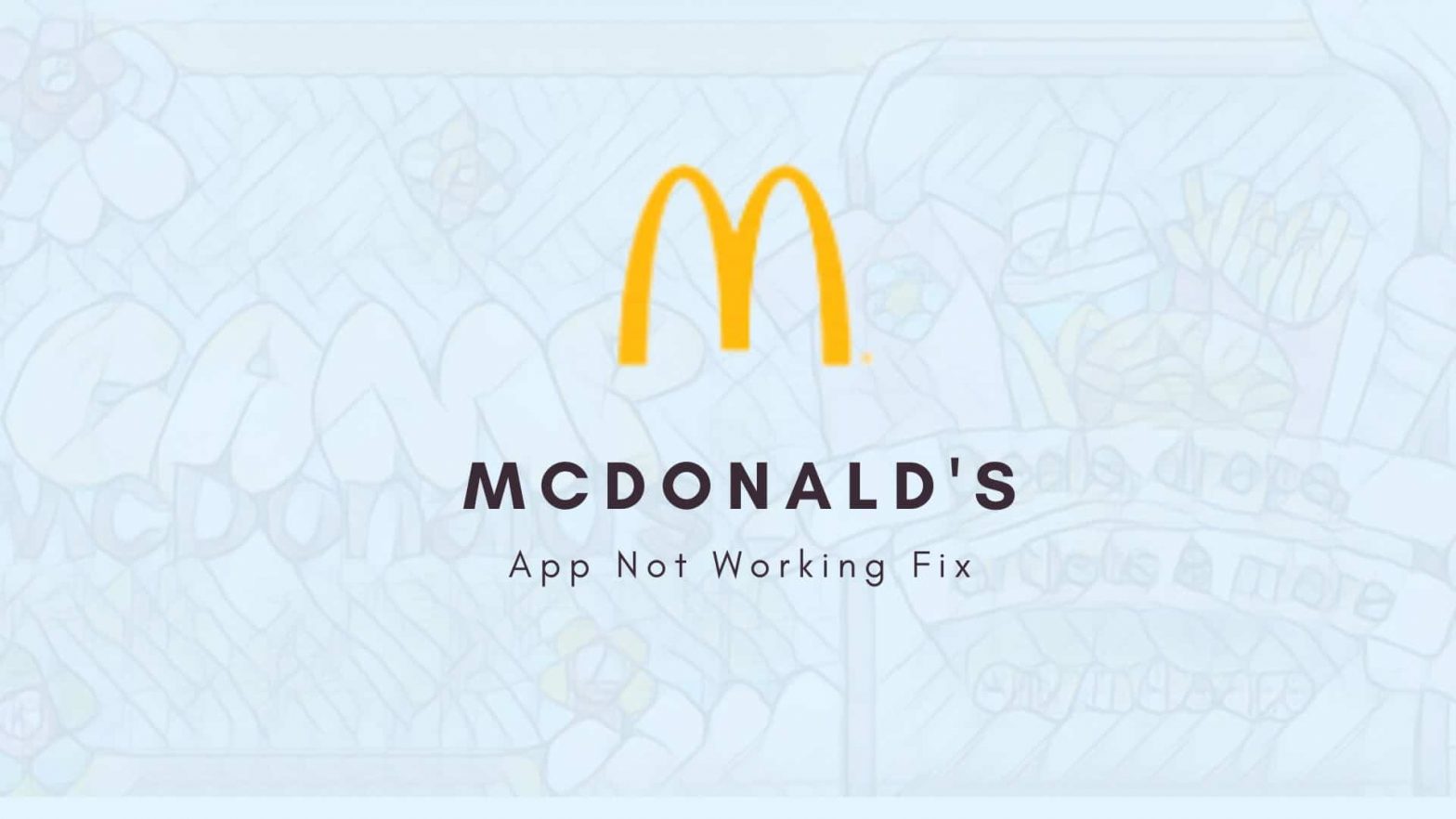Mcdonald’s is the most popular fast food chain company globally, serving over 80 million customers across multiple countries. It has more than 40 million users alone on android and iOS platforms combined. Since it’s an active delivery business, even a minute of maintenance can result in losing thousands of orders. So, McDonald’s has robust security and cutting-edge tools to enhance your buying experience.
However, it is likely that your Mcdonald’s app may not be working for different reasons that we will discuss in this article.
Why Mcdonald’s app is not working, and how to fix it?
Your app requires an update.
If your Mcdonald’s app crashes while logging in or shows any transaction error, your app is outdated. It may happen due to corrupted files and other different technical reasons. For instance, your device’s operating system upgrade might also corrupt the applications installed.
So, updating your Mcdonald’s app brings in program tweaks and bug fixes so that you can get extensive features and more perks.
You can update your app via Playstore and iOS, depending on your Operative System.
Clean up Cache
Do you know what causes your app to load slowly or crash while ordering something? Its Caches. You may face technical difficulties if you do not weed out the cache for so long. However, Cache files stack up your activities, data, and login details, so you don’t have to enter anything manually and ruin your experience.
So when you remove the cache, your Mcdonald’s app will perform much better than when you never delete the cache files.
Delete Cache on Android
- Launch Settings, and Go to the Applications and Permissions.
- Tap App manager.
- Search and click on Mchodlad’s App.
- Access Internal Storage.
- Hit Clear Cache.
On iOS
- Navigate to the Settings.
- Tap General and access the APP tab.
- Find Mchdolad’s and click on Offload data.
(You may have to log in to the app again).
Explore: Best Grocery delivery apps like Gopuff.
Switch off VPN.
VPN seems to be a game changer regarding privacy or restricting ISP or hackers sneaking into your online activity. On the flip side, VPN is not recommended when you make a payment with an unusual IP address. Your bank might decline a transaction if you have a VPN on.
However, this is not always the case. Only disable VPN if you cannot complete an order or your payment is getting failed on the Mcdonald’s website or app.
Disabling VPN on Android or iOS.
- Go to the Settings.
- Find and access the VPN option.
- Disable or switch off the VPN to the not connected status.
Restart your phone
Do you know your smartphone uses only tiny fragments of RAM to run active applications? – the rest is either stagnant or used by background applications. To make sure your active applications are getting enough ram for smoother, faster performance, you should consider restarting your device at least two times a week.
If most of your RAM is preoccupied, you might face difficulties loading your Mcdonald’s app and may experience loading issues.
To reboot your smartphone, Hold the power button for a few seconds, and then select “Restart.”
Force quit your app
Force quitting is likely the best step when your app is unresponsive, crashing, or frozen. It’s the most common step one can follow to fix common app problems. This tactic doesn’t require any logout or shutdown. You simply hold your home screen button and tap on the Clear all option to close all apps from your screen. Or you can swipe up on the app and release.
You can choose to close all apps or choose one which is unresponsive.
However, force quit can slow down the app performance and drain your battery life, as it will run in the background so that you can relaunch it quickly.
Servers are down
The app may face server issues in specific locations or be temporarily down due to maintenance. Another possibility of down servers could be overloading traffic, due to which servers respond slowly.
The only fix here is to wait for a few minutes and try. To know whether the platform is in maintenance mode or down, you can take the help of any popular servers checking websites like Downdetector.com
Check your Internet.
How powerful your smartphone is; a poor internet connection can ruin everything. So if your application or, say, Mcdonald’s app is loading slowly, your broadband connection is slow or facing some technical difficulty. To know if your internet is fast or poor, you can check your network bars on your smartphone.
In case you find no problem with your internet, there could be a signal loss between your router and device due to a distance. In this case, you can switch on and off your WiFi or Airplane mode to establish a fresh connection. You can also reset your network settings for a complete recovery.
Contact support.
McDonald’s has a huge support team that is ready to help 24/7. If you have a general query or want to give mobile app feedback, reach out to them and ask your question. They will be happy to help you in a short time.
However, the support team will only answer queries related to the Mcdonald’s app.
Toll Free number (USA) – (800) 244-6227.
Frequently Asked Questions (FAQs)
Why is Mcdonald’s app offers not working?
Corrupted files, poor internet, or server-side issues could be the reason. To fix the offers not working issue, update your app to the latest versions and if it is still not working, you can clean up the cache and try again.
Also, make sure your internet is in good condition, or the platform is not down.
Why is Mcdonald’s app email confirmation not working?
Try to remove your “Junk filter” from more aggressive to the default settings. If it doesn’t move the needle, consider tapping on the Forgot password and following the prompts (You can enter your current password as a new one). Another workaround is to refresh the connection by toggling on and off your Airplane mode to establish a fresh Internet connection.
Wrapping Up.
That’s there to it. These are all the reasons and solutions on how to fix Mcdonald’s app not working. Whether your application is crashing, loading slowly, or frozen, follow the solutions mentioned in this article to fix your issue.
Also read: (Ways to fix) Grubhub app not working?