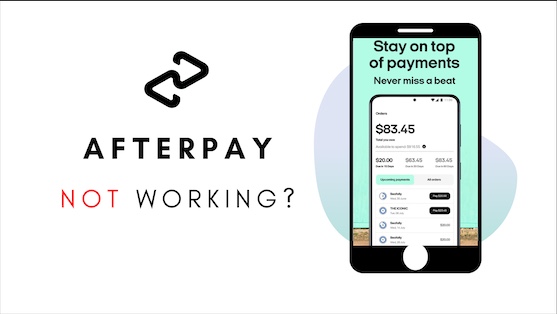If you are facing a problem while accessing your Afterpay account or couldn’t make a payment at check out, we have your back. We’ve shed light on various aspects of why your Afterpay is not working and what could be the possible reasons for it. Before we barge forward, let’s break down a few points about it.
What is Afterpay?
Afterpart is a buy-now-pay-later platform founded in 2014 in Australia. It allows users to purchase online or in-store and pay later in four biweekly spread-out payments without interest.
With this company, you can shop from thousands of retailers without paying 100% upfront, which means you do not need to plunk out full cash when buying a product. It has flexible repayment terms to suit your mood and budget.
Apart from that, Aftepray offers catchy deals and discounts on various products across hundreds of categories, from fashion to gadgets.
Currently, it is available in the U.K., US, Canada, Australia, and New Zealand.
How does Afterpay work?
When you buy something from the Afterpay app or site, you split the product cost into four installments that you can choose to pay over time. The first payment – about 25% of the total product cost, has to be paid at the point of sale, while other payments are made every two weeks.
You need to have an authorized debit or credit card to complete the order securely. Before that, your Afterpay card must be activated to make purchases at eligible retailers.
It doesn’t need a minimum balance or credit score to qualify your account, but it may factor in your repayment history, the outstanding balance, or whether you have sufficient funds in your account.
Apart from that, your order value must have at least a $35 minimum threshold to qualify for purchase; – if it’s less, your order will possibly be declined.
Requirements –
- A user must be at least 18 years of age, have an eligible debit or credit card, and have a valid email address or mobile number.
- Must be a resident of the U.S. or other eligible countries.
- At the point of sale, a 25% down payment is required.
Why Afterpay not working
There could be a treasure trove of problems as to why Afterpay is not working – even though you’ve got everything set up perfectly.
However, when scanned through all the factors mentioned below, you can get through any such problems you face with the platform. Let’s cut to the chase.
Need update
If you haven’t already set your installed applications to auto-update, then it’s time to change it. Outdated applications may be incompatible with your device software, which may cause a login issue or other random error that the app may already know about.
While facing trouble updating an app, try to access the website and make a payment. If you’ve successfully made a payment through the website, then it’s time to fix an update issue.
- Launch the settings
- In the option Applications and Permissions, go to the App Manager.
- Find ” Google Playstore” and enter “Internal Storage”.
- Clear data and clear the cache.
This should iron out the update problem.
Risk management declined your payment
Afterpay has its regulatory terms that a consumer needs to be in line with to make a successful purchase. Now you have set up your account and are ready to complete your first order, but the risk management department team declined your payment.
If you’re an existing customer buying expensive or heavy items, your order may get declined because you cannot afford to pay it back. Here are the main reasons why you may have been declined.
1. Overdue Payment
You should double-check your Afterpay account by heading to the manage order option before purchasing anything.
If there is an outstanding balance, repay it soon to avoid payment failure and account disable.
The company doesn’t approve 100% of the orders, as it may consider other factors and may spurn your order at check out. However, if you have a good history with the platform, you may get a point-of-sale loan with a little overdue amount as well.
2. No down payment is available.
It is one of the most feasible tasks. When paying with your card, ensure you have enough money in your bank account required at the time of purchase.
Given that, Afterpay automatically pulls out your first installment as a part of securing the order. When your bank account has no money for a down payment, your order will likely be declined.
3. Opened orders
This happens when a consumer has multiple orders to be paid off. Generally, the platform doesn’t allow new members to order more than 1 item within the first 24 hours.
To order multiple orders (up to 3), you need to have a good repayment history with the company so you can unlock more spending limits.
In other words, the more time you spend with the platform, the more spending limit you can increase over time.
Whether you’re trying to snap up an item from an in-store or online store – your active orders must be settled before making a purchase. Once all the open orders are up to date, you’ll be able to shop normally.
FAQs (Frequently Asked Questions).
What to do if my account has been disabled/freezed?
The company has no such thing as a permanent ban. However, if you miss paying the installment fees within 7 days of the due date, you’ll be charged late fees, and your account might be disabled until all the payments are made. To avoid this, simply pay on time. There is no other way around it.
Why is Afterpay not showing at checkout?
If a store doesn’t belong to its inventory, you won’t see the logo at the time of purchase. The platform accepts hundreds of brick-and-mortar stores that you can find in its catalog while shopping.
Right after activating your Afterpay card, you should see the logo at check out for eligible products. It’s worth noting that not all retailers offer point-of-sale loans on every product.
Why am I not receiving SMS?
The company sends short code messages, also known as A2P (Application to Person), as a way to notify its users. These types of messages are usually blocked by mobile phone carriers to block spam.
You can get in touch with your phone carrier through live chat or call and ask them to enable A2P messages.
If you still do not receive notifications, you can try to replug your SIM card or restart your phone to refresh the connection between your phone and mobile carrier. This should solve the SMS problem without a doubt.