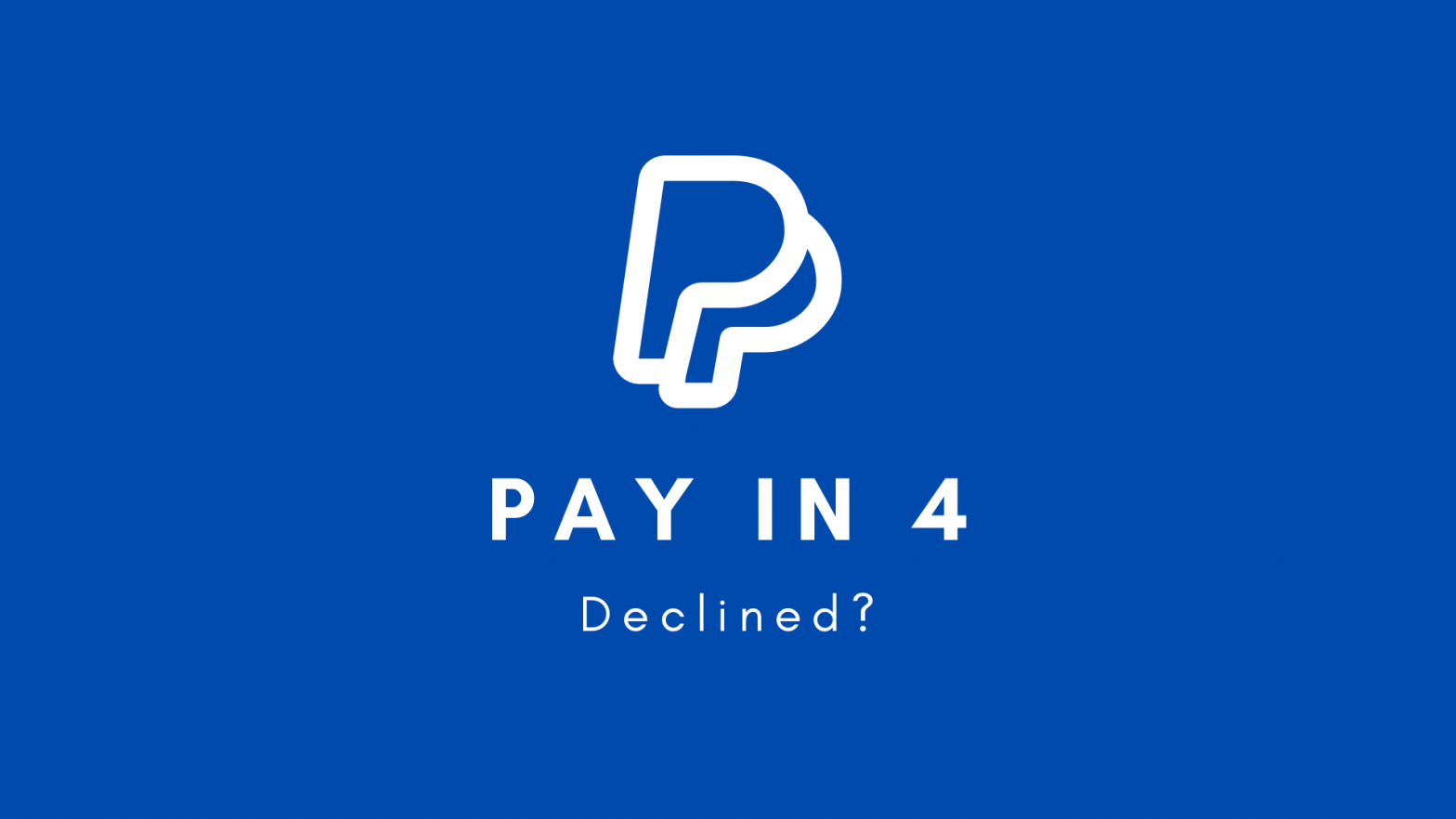Paypal Pay in 4 is undoubtedly the best pay later service used by millions of retailers online. In fact, it has the most online retailers than any pay later platform. Using it could be downsides, but it’s quite flexible, and the most trusted brand on the internet.
Paypal also doesn’t charge late fees for services like Pay in four or Pay monthly, and its approval process is faster than most Pay later services.
However, if Paypal denies you or does not approve your Pay in 4 application, read this article till the end to resolve your issue.
What is Paypal Pay in 4 – A glance.
Paypal Pay-in-4 allows users to make payments in four interest-free installments, one at the checkout and three payments every two weeks or bi-weekly. The eligible shopping value for this service is between $30-$1500.
Akin to most Buy Now Pay later companies, it’s interest-free and has no late fees.
Pay monthly is another Paypal service where you can pay every month over a period of 6, 12, and 24 months. This service is built for bigger items ranging from $199 to $10,000. However, you have to pay interest between 9.99% and 29.99%, depending on your choice of monthly plan. But there is no risk of late fees.
Both services allow you to shop across stores where Paypal is accepted.
Paypal Pay-in-4 Requirments
- The user must be at least 18 years old and living in the U.S (It is also in. the U.K and some Asia-Pacific countries).
- The user must have a Paypal account in good standing.
- A valid debit or credit card linked to the Paypal account.
When you’re eligible to use Pay-in-4 at a checkout, Paypal does some internal checks and then approves your payment. Make sure you don’t have any debt or bad payment history to qualify for a purchase.
How to use Pay in 4 to shop online?
Simply look for the Paypal icon when shopping online. You can choose Pay in 4 as your payment method at any participating store and proceed to checkout. Here’s how to do it.
- Go to your favorite participating online store and shop as you normally do.
- Proceed to the checkout. You should see the Pay later button under the Paypal checkout button. Click through it.
- You’ll be prompted to access Paypal, select your preferred shipping address, and choose Pay-in-4.
- You’ll see all your payments split into four parts. Normally, you pay your down payment at checkout and three payments biweekly.
- Next, it will ask you to confirm your info and pick a card for automatic payments.
- Click to Agree and continue, and you’re done.
You’ll make a successful payment if everything is fine from both sides. Paypal can decline a transaction if your card has no balance, is blocked, or has any unusual activity.
Why Paypal pay in 4 is not working or denied?
There could be a host of reasons why Paypal could do that. One of the most common reasons is an insufficient amount in your bank account. You should already have enough balance in your bank account to pay a down payment fee.
Another major reason Pay in four declined your transaction is the blocked card. Make sure your debit or credit card is not locked out or blocked when shopping. Let’s take a look at all the other possible reasons.
Disabled Transactions
If your transaction is being declined while using Pay in 4, your card could be blocked for transactions. Make sure your card is enabled for transactions to make payments online.
You can check if your card is disabled or enabled by using the app or calling a bank customer support.
Once you confirm that your card is enabled for transactions, you can retry the payment.
Unusual activity
Paypal can deny your payment if it finds suspicious activity regarding the purchase. In case your payment is being canceled when using Paypal pay in 4, you can contact Paypal’s customer support and clarify everything about your failed purchase.
The team often disables payments due to Unusual activities they found at checkout.
However, you’ll be able to use Pay in 4 as soon as a restriction is removed.
Also Read: Why did Chime deny me?
The purchase below the limit
To use Paypal pay in 4, your order must cost around $30-$1500. If your item’s cost is not within the required amount, you can pay with Pay in 4.
Make sure your order is within limits: neither less nor more. If your order is from the range of $30-$1500, you’ll see the Paypal Pay in 4 option.
The account is not eligible.
This is the most crucial reason your transaction declined, or you’re not seeing the Paypal’s Pay later option at the checkout page. Your Pay in 4 may be denied because your account is not verified or has a bad history, or you haven’t reimbursed your last payment’s installments on time.
These could be the factors you’re unable to use the Pay later service by Paypal. However, this rarely happens as Paypal doesn’t suspend people’s accounts merely by late payments.
The merchant does not accept it.
Paypal’s Pay Later option is not accepted by all the merchants that take Paypal payments. Some Merchants or goods do not support Pay in 4 options, so it’s quite normal if you don’t have the option at checkout.
You’re using the wrong credit card.
If you’re using JP Morgan, Chase bank, American Express, or Capital one credit cards, you can no longer repay Pay in 4 or other BNPL payments.
However, there are no restrictions on using the debit cards of these banks.
Non-US citizen or not above 18
Paypal is currently available for U.S citizens above 18 years old. If you’re living in the U.S and an adult with a bank account, you can be approved for Paypal Pay in 4.
In any case, your card must be issued in the U.S to be able to use Paypal’s Pay Later.
A potential glitch
You may have experienced a glitch when retrying to order an item after cancellation. Due to a glitch or bug, the Pay in 4 option doesn’t show up.
So if you’re facing such an issue, contact Paypal’s support and have them investigate the issue further.
Related read: Why Afterpay declined my payment fix?
Frequently Asked Questions (FAQ)
Why is my Paypal pay in 4 not approved?
There are various reasons for it.
- Your account is not verified.
- You are not 18 years or older and living in the United States.
- Your bank account has insufficient balance to cover the downpayment.
- Your Paypal account should not have a bad account history, such as pending Pay Later payments or large numbers of late payments.
Why am I not seeing the Paypal Pay in 4 option at some stores?
If you don’t see the option, the merchant or any particular item doesn’t accept it. The option may not be shown to you if an order is below or above the Pay in 4 limits.
Can I repay my Pay later loan early?
Yes, Paypal allows its users to pay off installments earlier without a penalty or any fee. To repay your loan, login into your Paypal account and reimburse the balance.
Does Pay in 4 impact your credit score?
No, it performs a soft credit pull at the time of approval, so it won’t affect your credit score. However, your credit score might be affected if you use Paypal monthly as your Pay later option.
Do I need a credit card to use Pay in 4?
No, you don’t specifically require a credit card. You can use the service if you have a debit card issued in the U.S. You just need to link your debit card to your Paypal wallet.
Final note
Thanks for reading this article. We have compiled a few reasons why your Paypal Pay in 4 was denied. With every reason, you can figure out a way to fix your problem. Read through the whole article and find out specifically why your Pay in four payment is declining or why you’re not approved.
Related: Why is Paypal app not working? Fix